반응형
Notice
Recent Posts
Recent Comments
Link
| 일 | 월 | 화 | 수 | 목 | 금 | 토 |
|---|---|---|---|---|---|---|
| 1 | 2 | 3 | ||||
| 4 | 5 | 6 | 7 | 8 | 9 | 10 |
| 11 | 12 | 13 | 14 | 15 | 16 | 17 |
| 18 | 19 | 20 | 21 | 22 | 23 | 24 |
| 25 | 26 | 27 | 28 | 29 | 30 | 31 |
Tags
- 플러터
- 코틀린
- 비동기 처리
- 프로그래머스
- IOS
- 싱글톤
- 플러터 동작
- 앱아이콘 변경
- Java
- dfs
- element tree
- Render object tree
- 초기화
- zwj
- 에러
- 재귀
- 알고리즘
- Android
- 완전탐색
- Singleton
- 거리알고리즘
- 자료구조
- Kotlin
- 자바
- dart
- Event Loop
- linebreak
- microtask queue
- Lazy
- flutter
Archives
- Today
- Total
모바일 개발하는 자바리안의 메모장
Flutter - Container에 Decoration borderRadius 가 적용되지 않을 때 (ClipRRect) 본문
Flutter
Flutter - Container에 Decoration borderRadius 가 적용되지 않을 때 (ClipRRect)
자바리안 2022. 1. 25. 21:29반응형
Drawer를 child로 갖고있는 Container의 모퉁이를 둥글게 바꾸는 게 아주 간단할 줄 알았으나,
Decoration으로 어떤 위젯을 감싸도 모퉁이가 둥글게되지 않아 찾아본 결과,,,
Decoration은 child 위젯의 뒤에 그려진다는 것을 알게되었다.
결국 Container에 borderRadius가 잘 반영이 되었다 해도 child 뒤에 그려져 보이지 않았던 것이다..
이에 대한 해결책은 바로 ClipRRect이다.
공식 문서에서의 해당 위젯에 대한 설명은 다음과 같다 : A widget that clips its child using a rounded rectangle. [Link]
해당 위젯으로 감싸면 끝이 둥근 형태의 컨테이너가 틀이되고 자식 위젯이 그 틀 안에서 출력되는 것이다.
사용 방법은 아래와 같이 ClipRRect로 감싸준 뒤 대상 위젯을 child로 설정해주면 된다 :
child: Container(
width: 100,
height: 100,
child: ClipRRect(
borderRadius: BorderRadius.all(Radius.circular(10.0)),
child: Drawer(
child: navigationDrawer(controller),
)
),
),
반응형
'Flutter' 카테고리의 다른 글
| Flutter - java.lang.UnsatisfiedLinkError, couldn't find "libflutter.so" 해결 (0) | 2022.06.23 |
|---|---|
| Flutter(dart) - 비동기 프로그래밍 (Future) (0) | 2022.04.01 |
| Flutter - 프로젝트 구조 (0) | 2022.01.01 |
| Flutter - Dart Collection 스프레드 연산자(...) (0) | 2022.01.01 |
| Flutter - Dart 선택 매개변수(Named Parameter) (0) | 2022.01.01 |
Comments